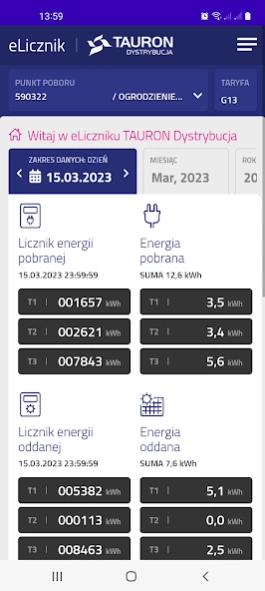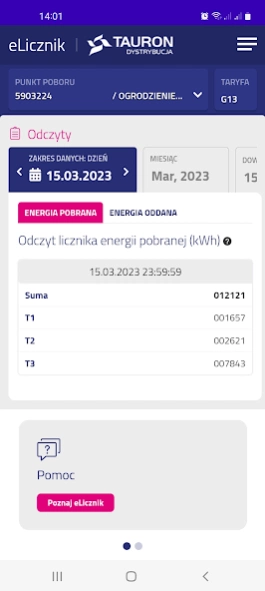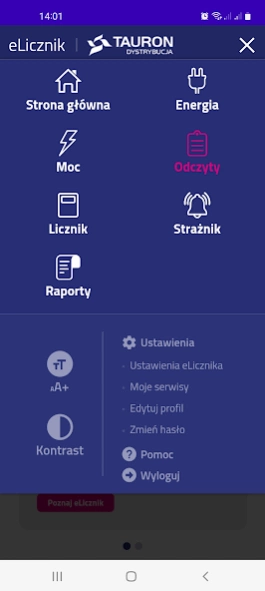TAURON eLicznik 3.0.3
Free Version
Publisher Description
TAURON eLicznik - The application is a tool innovative smart metering project
The website provides measurement data recorded by the billing electricity meter. The eLicznik service can be used by all TAURON Dystrybucja Customers who have a Remote Readout Meter (LZO) installed and automatic communication with the Remote Readout System started.
Currently, the service is available to customers covered by AMI class metering infrastructure development projects, micro energy producers, as well as industrial customers, billed according to tariff groups: C2x, Bxx, Axx. Customers of TAURON Dystrybucja can verify the availability of the service for their location on the website: eLicznik | AMIplus (tauron-dystrybucja.pl).
What are the benefits of the TAURON eLicznik service?
• Access to information about your own electricity consumption.
• Compare your consumption on a daily, monthly and yearly basis.
• Settings for e-mail notifications about exceeding the assumed level of energy consumption.
• Help save energy.
About TAURON eLicznik
TAURON eLicznik is a free app for Android published in the System Maintenance list of apps, part of System Utilities.
The company that develops TAURON eLicznik is TAURON. The latest version released by its developer is 3.0.3.
To install TAURON eLicznik on your Android device, just click the green Continue To App button above to start the installation process. The app is listed on our website since 2024-03-20 and was downloaded 1 times. We have already checked if the download link is safe, however for your own protection we recommend that you scan the downloaded app with your antivirus. Your antivirus may detect the TAURON eLicznik as malware as malware if the download link to tauron.ui is broken.
How to install TAURON eLicznik on your Android device:
- Click on the Continue To App button on our website. This will redirect you to Google Play.
- Once the TAURON eLicznik is shown in the Google Play listing of your Android device, you can start its download and installation. Tap on the Install button located below the search bar and to the right of the app icon.
- A pop-up window with the permissions required by TAURON eLicznik will be shown. Click on Accept to continue the process.
- TAURON eLicznik will be downloaded onto your device, displaying a progress. Once the download completes, the installation will start and you'll get a notification after the installation is finished.